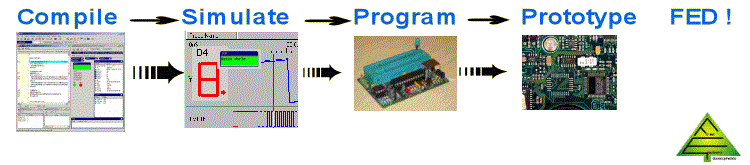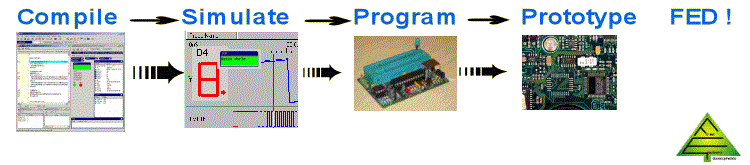Multi-Project support and advanced Simulation Features are now included within our WIZ C MX professional which is now the only professional.
WIZ-C Professional offers the following enhancements to earlier versions allowing the user to: ·
- Manage and simulate multiple projects together
- Connect PIC pins across projects to allow simulated devices to communicate
- Handle assembler and C projects
- View and inspect variables in native C format
- Inspect all local variables and their values in native C format
- Maintain a history within simulation to back track and determine the past leading up to an
event
Multi-Project Management and Simulation. The most powerful feature of the professional version
is the ability to manage and simulate two or more projects together using PIC's which may be communicating. These projects may use the application designer or switch it off, and can be C or assembler based in a free mix. It is also quite possible to simulate the same code running in two or
more communicating devices. ScreenShots
Assembler Projects. WIZ - C professional now allows any project in the group, or any individual project to be an assembler project which may then be assembled and debugged in the same environment, or to be simulated as part of a multi-project group. ScreenShots
WIZ - C professional includes a considerably improved variable inspector. The compiler now saves information for the simulator to enable it to determine the scope and type of variables available within the program at all points within the source file. When a variable is added to the watch window it is now possible to select it as being a C source variable. Inspector windows allow the entire contents of a variable to be shown in detail. ScreenShots
The entire list of local variables active at any time during the program may be shown by showing
the Local Variable list. Users no longer need to be aware of where local variables are held (stack or optimised memory), or how they are offset from the stack - the simulator determines all this
automatically. ScreenShots
History. The history facility keeps a record of the state of the PIC over the past leading up to the
current point. It is very useful for tracking errors, or checking what led to a crash, or reviewing the
state of the PIC at specific points - particularly if a very long simulation is to be running when post simulation review can be much faster than waiting for the next breakpoint. ScreenShots
Waveform Generator The Waveform Generator is intended to allow users to design complex data
and analogue patterns for injection to the pins of the device under simulation. Ir is a front end for the FED PIC and AVR development tools. The wizard allows complex data patterns to be input to the PIC,
clocks to be generated, or analogue waveforms to be generated for injection into the A/D converter inputs of the PIC. The waveform wizard allows a number of stimulus' to be stored together in one
file. One of more of these files may be added to the list of project files and will then be included as simulation input when the program is simulated. ScreenShots
|